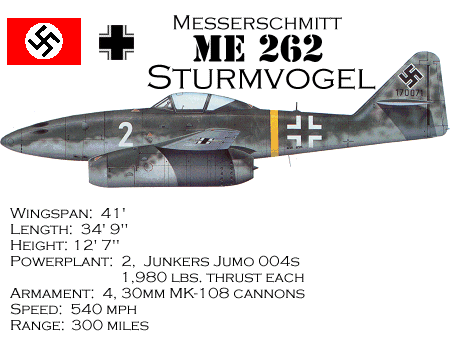DR_NeoCortex's Axis & Allies Tips On The Zone
Tojo's Mojo Squadron Sight
Tojo's Mojos: Ranks & Medals
S-16 Screenshot
More Of Our Navy
Dr_NeoCortex's Helpful Hint's
Axis and Allies Europe
Whats New With Tojo's Mojo
Platoon Funnies
Mojo 101(strategys)
Airforce
DMD's Links
Did Someone Call a Doctor?
DR_NeoCortex's Axis & Allies Tips
1) Game Play in the Zone
a) Access the in-game "chat" feature by pressing the "C" key.
b) Chat box stuck open. Occasionally you will find that the chat box will not close, the best
way to resolve this is to hit "ctrl" + "esc" to "flip" out of the game, then click on the
Axis&Allies button to return to the game and you should be able to hit "esc" and close the
chat box
c) SAVE THE GAME OFTEN ! As you will find out if you don't already know, the game is prone to
freezing up or locking up. Knowing this, it is essential to save the game often, always save
AFTER placing your units with each country, BEFORE you go on to the collect income screen.
It is also a good idea to save the game before each battle in the combat phase.
d) EDITING. If you should find that you need to edit the game during play, here is how you do
it. BE SURE THAT YOUR OPPONENT KNOWS AND AGREES TO THE EDIT BEFORE YOU DO ANY EDITING!
First of all, save the game, then exit. Next, open a game as if you were going to play by
yourself. This can be done while you are online just not through the Zone open the game on
your own PC only. When you are at the screen that asks you to choose who will control each
county, click on "Options". Next, click on "Unit Edit". Then click on "Load/Save" and load
the game that you need to edit. Now you should see your game and have the edit pieces screen
up, do the editing that you need to do then save the game under a DIFFERENT title in case you
made a mistake and need to go back. Now exit the game completely and start up again with
your opponent, be sure to have your opponent check your editing when you return to the game.
e) To save the game during play, press "F6". This is a hot-key to the load/save menu that will
allow you to save quickly.
f) Game Startup. When starting up a game from the Zone, wait for you opponent to join you on
the start up screen BEFORE you make ANY changes. This avoids some problems in starting up a
game and brings your opponent in faster.
g) Be sure to pause for 3-5 seconds between each game phase. In other words, don't rapidly
click on "done" at the end of you turn to go from place units to collect money then on to the
next player. Clicking too rapidly between these phases can cause the game to lock up. This
also applies to the combat round, don't instantly click on a battle when you start the combat
phase, pause for a few seconds then click on a battle to avoid locking up the game. Also
pausing and saving between battles is a good idea.
h) ICQ - If you are an ICQ user, be sure to turn it off as having it on will cause the game to
fail to load and leave you with a black screen that will force you to reboot in order to
recover.
i) If you use the Alt+Esc option to "flip" out of your game, remember that clicking on "resume"
to see what is happening in the Zone will greatly increase the chance that your game will
lock up. Sending or receiving Zone Messages while the game is running will almost always
lock up the game.
2) Moving Units
a) To undo a move, "right" click on the unit that you wish to redo. The computer will back the
unit up by one territory for each time that you "right" click on the unit. This option can
also aid in helping you fly your aircraft around aa guns rather than over them.
b) To move "stacks" of units press and hold the "ctrl" key while clicking on the stack of units
to be moved and the computer will move that entire stack of units to the territory that you
click on.
c) Pieces "stick" together. Occasionally your unit stacks will only move as a group, the
computer will not let you move them separately. If this happens there are three ways to
attempt to correct the problem. One, hit "C" to open the chat box then hit "escape" to close
it, this may correct the problem. Two, hold the "Alt" key while clicking and moving your
units (this will move the whole stack) then "right" click on the units to return them to the
original territory, then try again to move them individually without holding the "Alt" key.
Three, hold "Alt" and hit "Escape" to "flip" out of the game, then click on the Axis & Allies
button to return to the game, this should fix the problem. If none of these works then you
will probably have to save, exit, reboot, and restart.
d) During the combat movement phase, you should only move ships that are to be involved in a
combat. If you do move other ships in the combat move phase, remember that any move by a
ship ,that is NOT involved in a combat, that blocks a possible zone of retreat of an enemy
submarine is ILLEGAL.
3) Marking Casualties.
a) Transports-the transports are listed in turn order of the owning country; from top to bottom,
so the USSR on top, then UK, then USA. The same goes for Axis, German on top, then Japan.
b) Fighters-the fighter casualties are removed by the computer in the order that they enter the
combat territory (REGARDLESS of which one you mark), so be sure to bring the fighter from the
furthest away first, then second furthest, and so on to insure that your surviving fighters
are the ones with the most movement points remaining.
c) Keep in mind that you can "right" click on a casualty that you marked in order to unmark it
if you change your mind as to which unit you choose to lose.
4) Placing Units.
a) If you change your mind after placing a unit, you can pick units back up by hitting the
"backspace" key. Units will still appear on the board where you placed them until you begin
re-placing them, but you will see them as available for placement on the unit placement
board as you hit the backspace key.
b) Be careful when placing Industrial Complexes, if you place one and then hit backspace and
place it somewhere else, the computer will at times still think that there is a complex in
the original territory as well as the territory where you switched it to, and will allow
placement of units in the first territory as if there were a complex there. Also it will not
allow you to place an actual complex there later as it thinks one is already there.
c) When placing ships into enemy occupied waters, remember that the enemy ships ARE ALLOWED to
leave BEFORE combat on their turn.
d) Remember to save the game on each countries turn AFTER you place your units but BEFORE going
on to the collect income screen. Remember also at this point to give your opponent a chance
to save the game.
5) AA Guns
a) AA guns will not fire on your opponent unless you keep them in a territory that is owned by
the same country as the owner of the AA gun. For example...if USSR moves its Karelia AA gun
into Caucasus to defend its troops there, and then the UK loads an AA gun onto a transport
and unloads it into Karelia, the UK owned AA guns will NOT fire in defense of the USSR owned
Karelia.
b) AA guns will NOT fire in defense of a territory if there are no troops present from the
country that owns the territory and the AA gun. For example...UK on it's turn captures
Western Europe with the AA gun there, UK manages to hold Western Europe and on it's next turn
moves its forces from Western Europe in to Southern Europe but does not place any new units
in Western Europe and leaves the AA gun there, USA on its turn then lands 4 infantry in
Western Europe to defend it. If Germany then attacks the USA forces in Western Europe, the UK
owned AA gun will NOT fire in defense of the USA troops even though the territory is also
owned by the UK, because there are no UK troops present.
c) The AA gun will however, always fire on enemy aircraft that over fly it during the combat
round and will fire in defense of strategic bombing raids, so long as the AA gun is owned by
the same country as the factory it is defending.
6) Misc
a) UK attack on Kwangtung on round one. If you wish to be able to retreat your UK fighter to
China if the battle for Kwangtung should go poorly here is the trick that will let you do so.
On the UK purchase units phase, save 3 IPC's...on UK combat move, move the fighter from India
into Mongolia then right click it once to back it out of Mongolia into China, then move it on
into Kwangtung. Nice thing is you will not lose the 3 IPC's since you did not actually
violate Mongolian neutrality. If Japan still controls Manchuria, then you do not need to save
the 3 IPC during the UK purchase unit phase, as you can select Manchuria as your target, then
right click to back up to China, then move to Kwangtung.
b) Battleship bombardment. Be carefully to save the game before beginning an amphibious assault
that includes a battleship bombardment. If you score more hits than you have attacking
pieces not counting the battleship, the game will lock-up...it will not let the defending
player assign the hits, this happens if the defender has at least as many units as the
attackers number of hits. For example : Germany has 3 infantry defending Western Europe,
UK lands one infantry plus bombards Western Europe with its battleship...if both the
battleship and the infantry hit, the game will not allow the defender to assign both hits.
c) TECH Rolls. If you roll for tech and are using the timer, be sure you make the rolls early
enough that the computer will have time to assign the techs the you get if you succeed BEFORE
the timer runs out. If the timer runs out in between the time that you successfully roll
tech and the time when the computer selects which techs you acquired, you will NOT get any
tech. Always save the game after you or your opponent makes a successful tech roll.
d) The NO TECH option. Do not click on the "no tech" option of the game even if you are playing
a game where no tech is allowed. If the no tech option is clicked on, the game has a "bug"
that causes each industrial bombing raid to do 5 IPC of damage and never shoot down a bomber.
The way to resolve this is to simply agree not to roll tech during the game rather than click
on the "no tech" button.
e) If a country with an industrial complex is attacked by units supported by a bomber and the
battle results in the destruction of the defender, the bomber will get an additional monetary
bombing raid. This is a game bug and the way to fix it is to allow the defending player to
edit his next unit placement to reflect the amount of IPC's that he should have had.